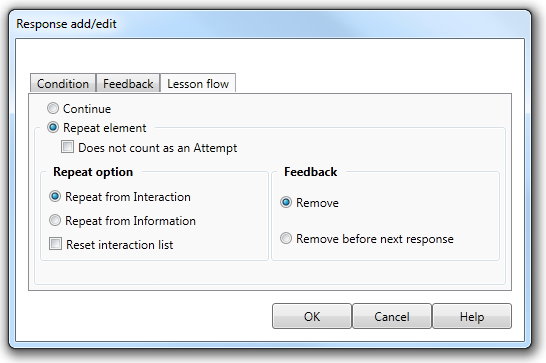The Lesson Flow tab
The options on the Lesson Flow tab determine what the lesson will do when the actions in the feedback action list of the current response have finished executing. The options are to have the Lesson repeat the Element or continue to the next Element. |
||
|
||
If there are no further Elements in the current content list, the lesson type will determine what happens next. If you have created a Sequential or Random Lesson, the End action list of the sequence will be executed. Following this the lesson will then exit. If you have created a Menu Lesson, the Lesson will execute the End action list of the current sequence, and will then return to the menu to which the current sequence was attached. All Actions and Interaction items visible on the Lesson screen will be erased before the Lesson moves to the next Element. |
||
Repeat Element |
If you have selected the Repeat option you can specify where the Lesson will repeat from in the current Element. If you select Does not count as an attempt, then this will not increase the number of attempts or apply any score to this response. Selecting the Repeat from Interaction option will simply make the Interaction items in the Element's Interaction list responsive to user interaction again after any Actions contained in the preceding Feedback Action List are removed. Select the Repeat from Information option to have the Element repeat from the Information tab. This will cause all actions contained in the Action list of the Information section to execute. |
|
Feedback |
If you select Remove, then any feedback will be removed at the end of the response. You will need to insert a pause, so the user can read the feedback, hit a key and move on. If you select Remove before next response the feedback will stay on the screen until the user completes another interaction. |