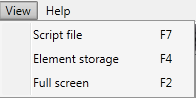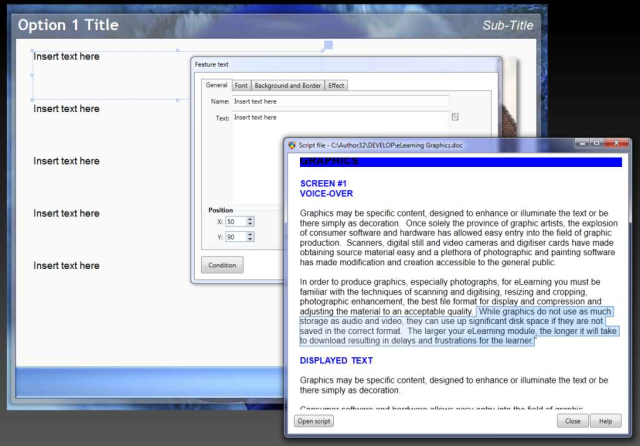View menu
|
Script file |
Use this menu option to display the script file that you have associated with the current lesson. You are able to display any Word Document (.doc and .docx), HTML, text or Rich Text Format file using this option. Both the Text and Feature Text dialogs also have a Script button to display the script. The Script dialog allows you to cut and paste directly from your script file. |
|
Element Storage |
This makes the Element storage visible and invisible. Element storage provides a handy way to store element templates. |
|
Full screen |
Full screen makes the Lesson dialog temporarily invisible - allowing you to view an element as the trainee will see it. Clicking any key will return the dialog to the screen. |
|