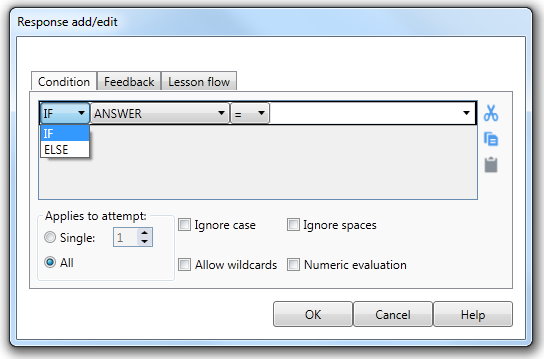Applies to Attempt
Applies to
|
Each condition you create can be linked to a particular attempt. For example, in the Lesson Flow tab on the Response add/edit dialog, you can set the Element to repeat. Therefore, you can allow the user to keep answering until they provide the correct response. |
|
|
||
By selecting different attempts you can alter your feedback to account for how many times the user has responded. This is also how you can limit the number of attempts available to the user. The attempt option "All" is selected by default in all new conditions, this means that the condition will apply to all responses by the user. If you wish to limit the context of a condition to a particular attempt, click the single option and enter the attempt number. AUTHOR™ will only recognize the condition as true, if the attempt matches that specified in the condition. |
||