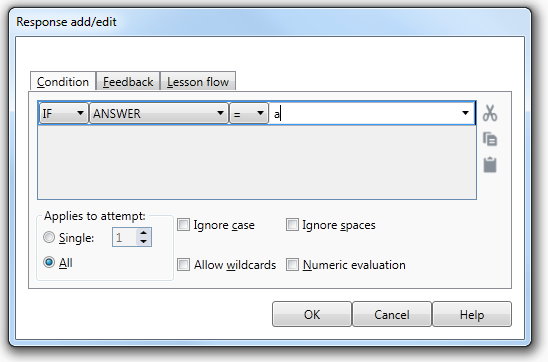The Conditions tab
The condition tab is where you define the condition of the response you are currently adding to the Response list. Each line has four drop down lists. The first line is added for you. To add additional lines, click below the last line added.
In simple cases, you will be testing a single response from the user e.g. If the user's answer was "A". The variety of Interaction items also allows you to set conditions for multiple states e.g. If the user has checked the "Mexico" check box and the "Spain" check box. Other items can be tested depending on how they have been defined in the Interaction list e.g. If the user has moved the Mouse Over this button or, If the user has dragged this item to a specified target point. There are four parts to any condition. Each is represented by the four drop down lists on each line of the Conditions list. |
||
|
||