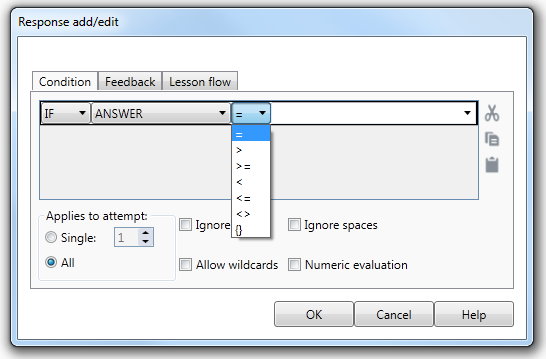3rd Dropdown list
Third Drop
|
The third drop down list contains the Operators available within AUTHOR. |
|||||
|
||||||
When defining each condition you can either test that a particular user interaction has occurred or alternatively that a particular user interaction has not occurred. To check if a particular interaction has occurred use = (equal to). To check if a particular interaction has not occurred use <> (not equal to). The operators < (less than), > (greater than) and their equal to counterparts apply to the testing of numeric entries only. {} (including) will be true if the string specified occurs in the value. Always keep in mind the fact that the condition will only be acted upon during a Lesson if it is true i.e. that this condition has occurred. By choosing an Operator you are comparing the value associated with the selected Interaction item, user variable or System variable (displayed in the second drop down field) with the value you enter or choose from the values (fourth) drop down list. |
||||||