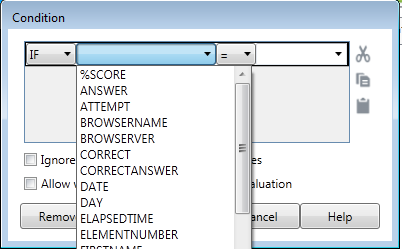Conditions
A Condition button appears on Element dialogs, Action dialogs and Interaction dialogs - it will have a blue arrow if a Condition exists for this Action or Element. Setting a condition for an Element, an Action or an Interaction allows you to control whether or not AUTHOR™ will use that particular item as the trainee progresses through the lesson. An example of using the Condition to control the lesson could be to control the display of information for a particular category of trainee. For example, an induction training program might display site specific content - the trainee selects which worksite they will be attending at the start of the lesson and then the lesson only displays access and evacuation plans for that location. This could be done by:
Using Conditions can be quite complex - but it can allow a single lesson to provide personalised content according to a trainees specific learning needs. |
||
Condition dialog |
When you click the Condition button the Condition dialog appears.
|
|
This is very similar to the Conditions dialog in the Response section of an element and you define your conditions in the same way. However, the purpose of this Condition is not to display feedback or decide the lesson flow it is rather to decide whether the particular Action will occur or not. Conditional actions may be used for a variety of purposes. For example, they may determine whether additional information such as graphics is displayed depending on whether a student asked for additional help at the beginning of the lesson. They can even be used to create adventure games where the user's action and resources that they have acquired determines what happens next. |